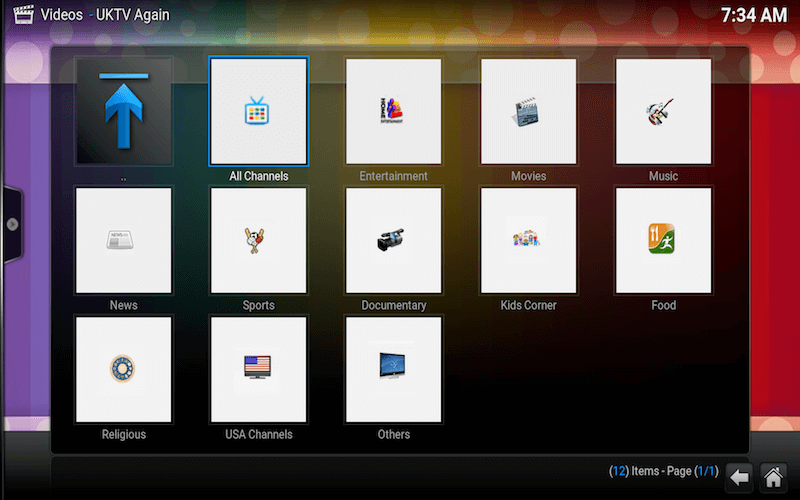
- Open Kodi
- Select SYSTEM > File Manager
- Select Add Source
- Select None
- Type the following EXACTLY http://kodi.metalkettle.co/ and select Done
- Highlight the box underneath Enter a name for this media Source, type mk repo & Select OK
- Go back to your Home Screen
- Select SYSTEM
- Select Add-Ons
- Select Install from zip file
- Select mk repo
- Select repository.metalkettle-x.x.x.zip
- Wait for Add-on enabled notification
- Select Install from repository or Get Add-Ons on Helix
- Select MetalKettles Addon Repository
- Select Video add-ons
- Select UKTV Again
- Select Install
- Wait for Add-on enabled notification
UKTV Again is now installed and can be accessed via VIDEOS > Add-Ons > UKTV Again from your home screen.
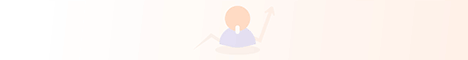












0 comments