Steps
This is how you can embed video in HTML 5.
1First Open Notepad or any text editor.
- Type <video src="whatevervideo.whateverformat"></video> which can look like <vide src="Action.mp4></video>2
- Save the file as anyname.html.3
- Open the file in any browser you like, must be better than IE7.4
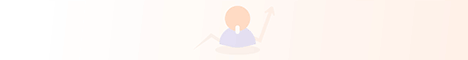











0 comments